Microsoft word 2013 is a new word processing software from the previous Ms word development. Here at tipsmsword2013.blogspot.com will discuss about Microsoft Word 2013 Basic Tutorial. Among you who are not too familiar with Microsoft word 2013, definitely a little confused, how to operate this word processing software.
In Microsoft Word 2013 it has provided several online features, such as file storage on SkyDrive, online images, or online video. In addition there is also the latest feature to complete this MS word 2013.
If you are still confused or beginner in MS word 2013, I will give Basic Tutorial Understanding Microsofft Word 2013. The first thing you should know is, have MS word softwere 2013, after that the most important is Understanding Worksheet MS word 2013.
Read too : Functions and How to Use Word Ribbon 2013
Read too : Functions and How to Use Word Ribbon 2013
The picture below shows the MS Word 2013 worksheet, and the explanation is detailed and easy to understand.
For an explanation of the sections in the MS Word 2013 worksheet are as follows:
> Tab menu, contains about groups and in group contains about command buttons contained in MS Word 2013, among others:
- The Home tab contains the usual command buttons for document formats.
 |
| The display tab of MS word 2013 |
- The Insert tab contains the command buttons for inserting objects, such as: Picture (Picture), Shape, SmartArt, Chart, Screenshot to take a picture of the program, and so on.
 |
| the display of tab insert MS 2013 |
- Tab Design, contains the command buttons for giving theme effects on the document worksheet, as well as the color and border of the worksheet page.
 |
| the display of tab design MS 2013 |
- The Page Layout tab, contains the command buttons for page layout settings and paragraph formatting.
 |
| the display of tab page layout MS 2013 |
- Tab References, contains the command buttons to create a table of contents, footnotes, indexes, and so on.
 |
| the display of tab references MS 2013 |
- Mailings tab, contains about the command buttons to process mass mailings, labels, and envelopes.
 |
| the display of tab mailings MS 2013 |
- Review Tab contains the command buttons that contain MS word 2013 work sheet settings including Spelling, translate, comment, Data protection, and so on.
 |
| the display of tab review MS 2013 |
- Tab View, contains the command buttons to set the page view, size, or window size.
 |
| the display of tab view MS 2013 |
>Group, a section containing a set of command buttons located within tabs.
>Quick Access Toolbar, is a standard toolbar that contains the most commonly used command buttons, such as: Save, Undo, and Redo buttons. You can also add other command buttons you may use frequently.
>Icon Dialog Box, located to the right of the group, the icon opens a dialog box, and displays more options from the associated group.
>Title Bar, is the title of the current worksheet or being opened.
>Collapse the Ribbon, used to hide the command buttons in MS Word 2013 tabs, so that only tab names are displayed.
>Tabs Sign, is the setting of the distance of the paragraph from the left margin position.
>Ruler / ruler, this feature serves to set the size of the document display.
>Worksheet, section for typing and processing word, document or text.
>Status Bar, a feature that contains information about the current page, such as page number or page number.
>Zoom Level, a feature that contains the command buttons to adjust the size of the display worksheet.
>Appearance Sheet Worksheet, the section containing the command buttons to set the Microsoft Word word document worksheet.
>Quick Access Toolbar, is a standard toolbar that contains the most commonly used command buttons, such as: Save, Undo, and Redo buttons. You can also add other command buttons you may use frequently.
>Icon Dialog Box, located to the right of the group, the icon opens a dialog box, and displays more options from the associated group.
>Title Bar, is the title of the current worksheet or being opened.
>Collapse the Ribbon, used to hide the command buttons in MS Word 2013 tabs, so that only tab names are displayed.
>Tabs Sign, is the setting of the distance of the paragraph from the left margin position.
>Ruler / ruler, this feature serves to set the size of the document display.
>Worksheet, section for typing and processing word, document or text.
>Status Bar, a feature that contains information about the current page, such as page number or page number.
>Zoom Level, a feature that contains the command buttons to adjust the size of the display worksheet.
>Appearance Sheet Worksheet, the section containing the command buttons to set the Microsoft Word word document worksheet.
For the basic operation of microsoft word 2013 enough that's it, because it's all the most basic for microsoft material 2013. If there is less understanding, or not yet clear, please ask your questions in the comment field. Good luck!!
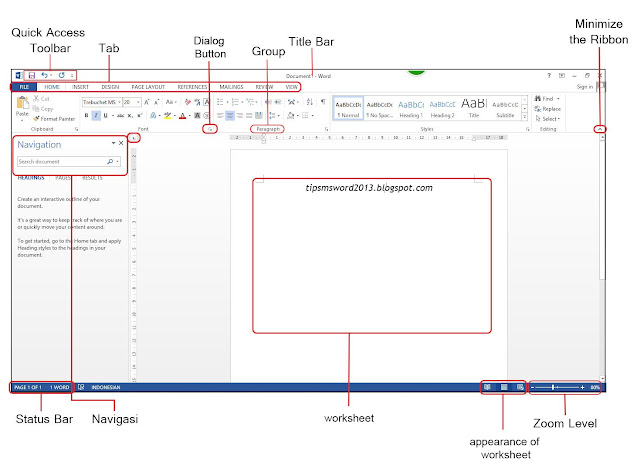
![Basic Tutorial Microsoft word 2013 For Beginners - [Understanding Worksheets] Basic Tutorial Microsoft word 2013 For Beginners - [Understanding Worksheets]](https://blogger.googleusercontent.com/img/b/R29vZ2xl/AVvXsEhZu1yiTTQyH9vOhLkrW7NJz5W0bNKZ9wgFcYKUitwT4mq0P-9kCwdrIUWrD-JSzU7Bi4mPte-q1H4xZuVwoG9Al8VcdgjBIzDeCbVnNYC4stZLg1956rDds1zyilnkAUzIfq7_UFwkPuc/s72-c/understanding+worksheet.jpg)

This kind of work sheet is so helpful to all students
ReplyDelete